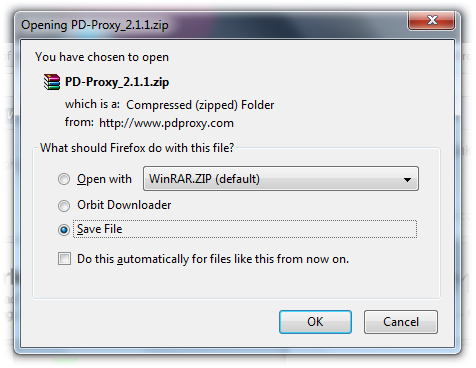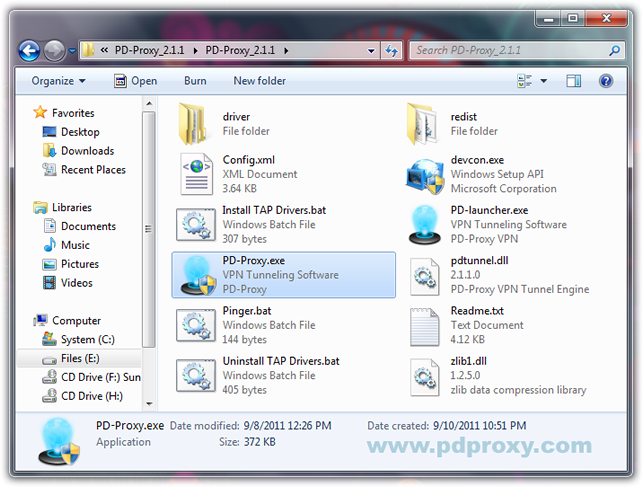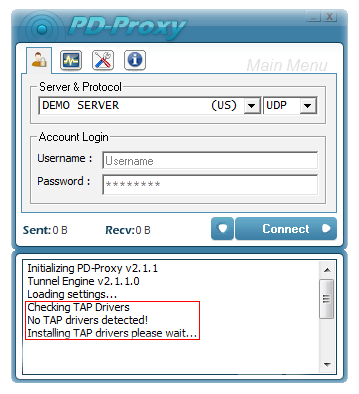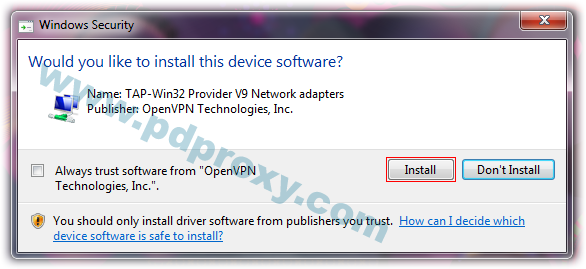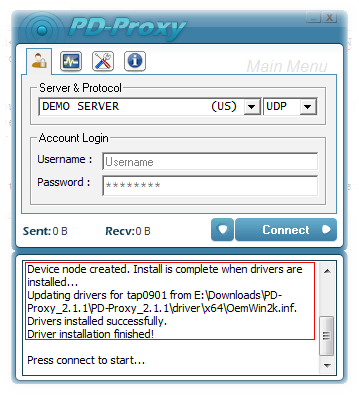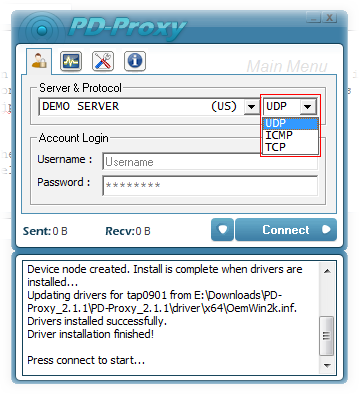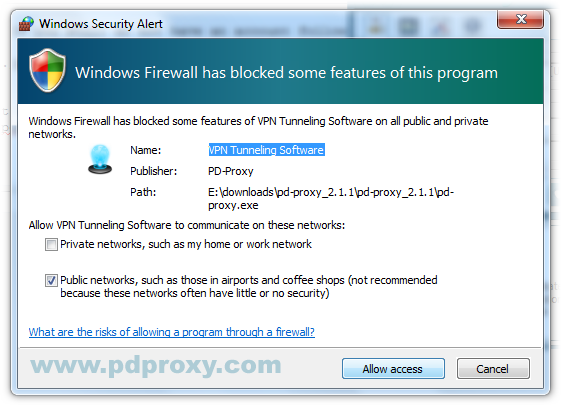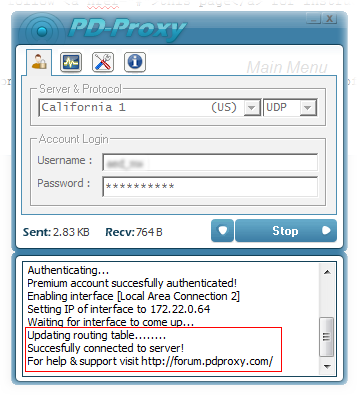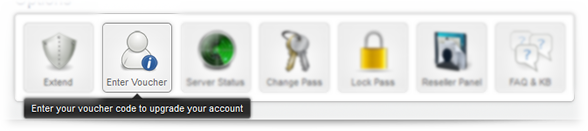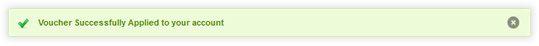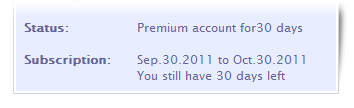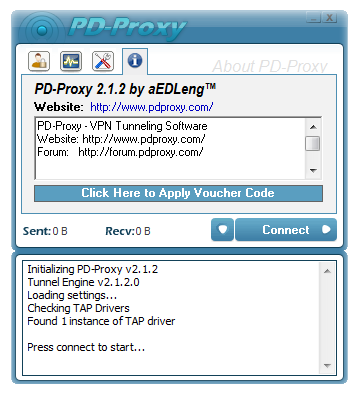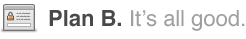PD-Proxy Premium Membership Vouchers available at us to buy just mail us at pdproxyind@gmail.com
Why am I getting a Bandwidth limit reached message when logging in to gaming server, although I am already a premium user?
Answer:
Our US servers has no bandwidth limits EXCEPT in our gaming servers. There is a 100MB bandwidth limit on those servers since it is intended to be used for gaming purposes only. If we do not impose that limit users will then use this server to download files which would increase the latency to other users. The gaming server has also limited bandwidth since bandwidth cost is expensive here in Asia where those servers are located.
This has already been posted in our website http://www.pdproxy.com/blog/ph-gaming-server-update-7.htm and http://www.pdproxy.com/blog/pd-proxy-news-update-12.htm
If you already reached your gaming bandwidth for today, You must wait for your bandwidth counter to reset which is scheduled every 12:00 midnight (GMT+8:00) before you can login to our gaming servers again.
Why am I getting a Bandwidth limit reached message when logging in to gaming server, although I am already a premium user?
Answer:
Our US servers has no bandwidth limits EXCEPT in our gaming servers. There is a 100MB bandwidth limit on those servers since it is intended to be used for gaming purposes only. If we do not impose that limit users will then use this server to download files which would increase the latency to other users. The gaming server has also limited bandwidth since bandwidth cost is expensive here in Asia where those servers are located.
This has already been posted in our website http://www.pdproxy.com/blog/ph-gaming-server-update-7.htm and http://www.pdproxy.com/blog/pd-proxy-news-update-12.htm
If you already reached your gaming bandwidth for today, You must wait for your bandwidth counter to reset which is scheduled every 12:00 midnight (GMT+8:00) before you can login to our gaming servers again.